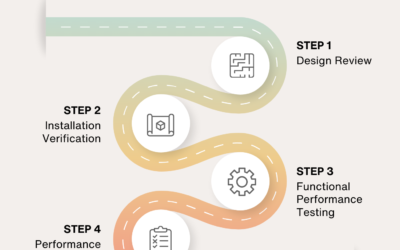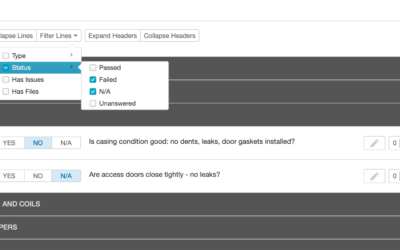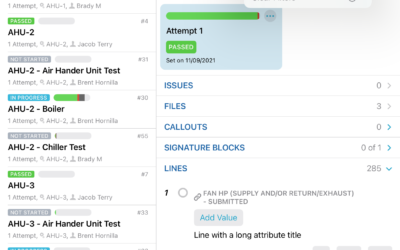You may have read news about an upcoming update for the iPhone and iPad, iOS 9. Among the usual litany of new features, one feature in particular stands out: the ability to run two apps side-by-side on the iPad.
Soon you’ll be able to view a drawing at the same time that you create issues in CxAlloy TQ, or reference an email while updating a checklist, or run calculations while completing a test, all because you’ll be able to run other apps right next to the CxAlloy TQ app.
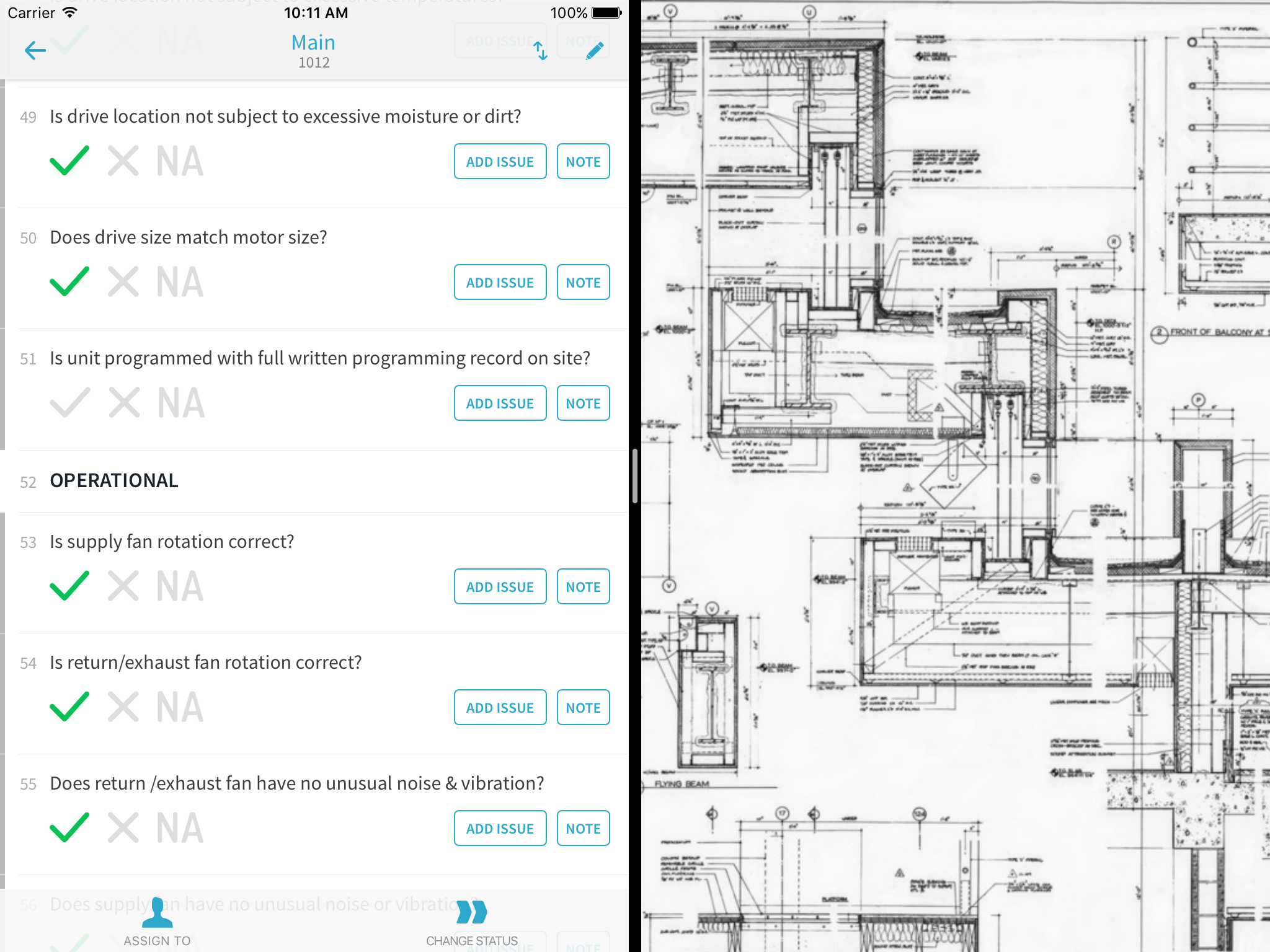
In order for an app to be used this way it has to be updated to take advantage of the feature. We are hard at work on an update for the CxAlloy TQ app that will allow you to use it side-by-side with other apps. This has been a major undertaking for us as we have had to rewrite all of the interface parts of the app, but we got started early and are nearing the finish line.
iOS 9 will be released on September 16, and we anticipate that we’ll have a beta release within a few weeks of that date and a full release coming soon after.
Side-by-Side Limitations
Not every device that can run the CxAlloy TQ app can use the new multitasking features. The feature is limited to specific iPad models. In addition, there are two forms of multitasking available, Slide Over and Split View, and support for each of these varies.
With Slide Over, although both apps are on screen, only one app can be used at a time. With Split View, both apps can be used simultaneously.

Dropping iOS 7 Support
As part of this update we will be dropping support for iOS 7. If you are running iOS 7, you will need to update to iOS 8 or iOS 9 to get the update. Every device that is running iOS 7, with the exception of the iPhone 4, can be updated to iOS 8 or iOS 9.
Supported Devices
Any iOS device that can run iOS 8 or iOS 9 will be able to run the updated CxAlloy TQ app. The list of those devices is included here for convenience.
- iPad 2
- iPad 3
- iPad 4
- iPad Air
- iPad Air 2
- iPad Pro
- iPad Mini
- iPad Mini 2
- iPad Mini 3
- iPad Mini 4
- iPhone 4s
- iPhone 5
- iPhone 5c
- iPhone 5s
- iPhone 6
- iPhone 6 Plus
- iPhone 6s
- iPhone 6s Plus
- iPod Touch (5th Generation)
- iPod Touch (6th Generation)