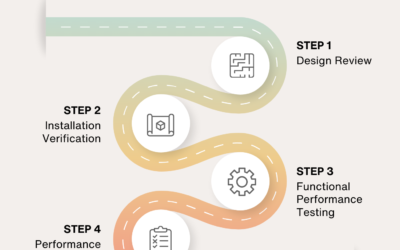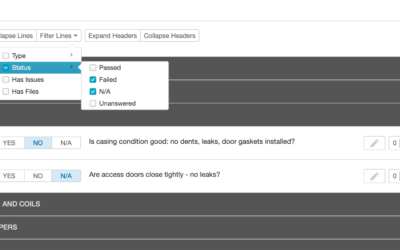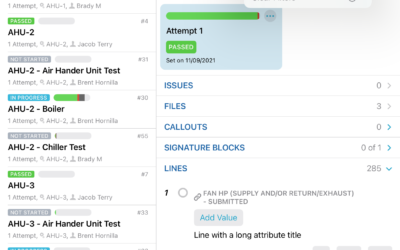Hi everyone! I’m Clint and I’m the lead mobile developer here at CxAlloy. While the majority of our developers work in our office in Atlanta, the mobile team is based here in Salt Lake City, UT. (We’re trying to get the other developers to call us “CxAlloy West”, with varying degrees of success.)
Earlier this year, the mobile team met with a group of our users and asked them what they wanted to see most in the app. Some answers we expected; some surprised us.
We updated our development schedule to incorporate what we learned and the initial fruits of those conversations are now becoming available. One of them was the Multiple Line Answering feature that we released a few weeks ago, which has been very popular.
But, we’re not done yet. Version 3.8 of the app has two features that we know many of our users will be very excited about.
Adding Document Files
A few weeks ago, we added the ability to view many document file types (such as PDF, Word, Excel, etc.) without needing to export them first to another app. Now we’re taking the next step and, starting in version 3.8, users will be able to add those files directly to items in the app.
Next to the camera button in the file lists there is now a plus button which will bring up iOS’ file picker. From there, you can select files stored in Dropbox, Box, iCloud, or any other service that works with iOS’ Files app. Any file type that can be uploaded to CxAlloy TQ’s website can be added to the app.
Not only that, but users with iOS 11+ will also be able to drag documents and images out of other apps and drop them directly into CxAlloy.
Try it. It’s fun.

Distraction-Free Mode
I’m an avid iPad user. One of the biggest annoyances I have is when an app has a list of items on the left hand side that you can’t hide. This list can be really distracting when you’re trying to work on something more involved like, say, a checklist or test.
In version 3.8, we’re introducing a “Distraction-Free Mode” for the app that allows you to tap on the new “expand” button to hide the left-hand list allowing you to focus on the work at hand.

More to Come
As you might expect, these are not the only features customers are asking for. When I look at our roadmap, I see several oft-requested features that we’re excited to finally bring to our users. Keep those apps updated and hopefully your most-wished-for feature will be landing on your iOS device in the near future.