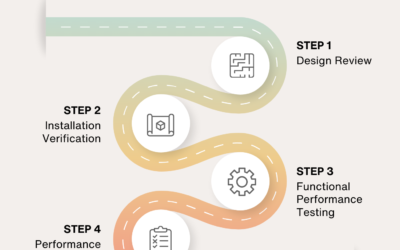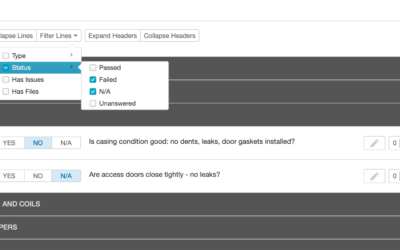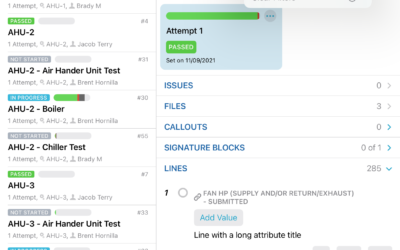We recently rolled out some great improvements to CxAlloy TQ for web and iOS.
CxAlloy TQ for Web
- The ability to see PDF form field values.
- An improved “Attached Files” page.
- Separation of attribute units into a separate column in the equipment export.
- Ordering attribute columns alphabetically in the equipment export.
- Performance improvements and bug fixes.
CxAlloy TQ for iOS 5.1
- CxAlloy TQ app for Apple Silicon Macs.
- Open CxAlloy TQ urls in the app (“Universal Links”)
- If you have multiple Apple devices, you can now browse your project on one device and continue it one another (“Handoff”).
Read on for more details about these features.
PDF Form Field Values
Now when you view a PDF in CxAlloy TQ you will see any values previously entered into form fields in that PDF. Please note that you cannot enter new data into forms in CxAlloy TQ.
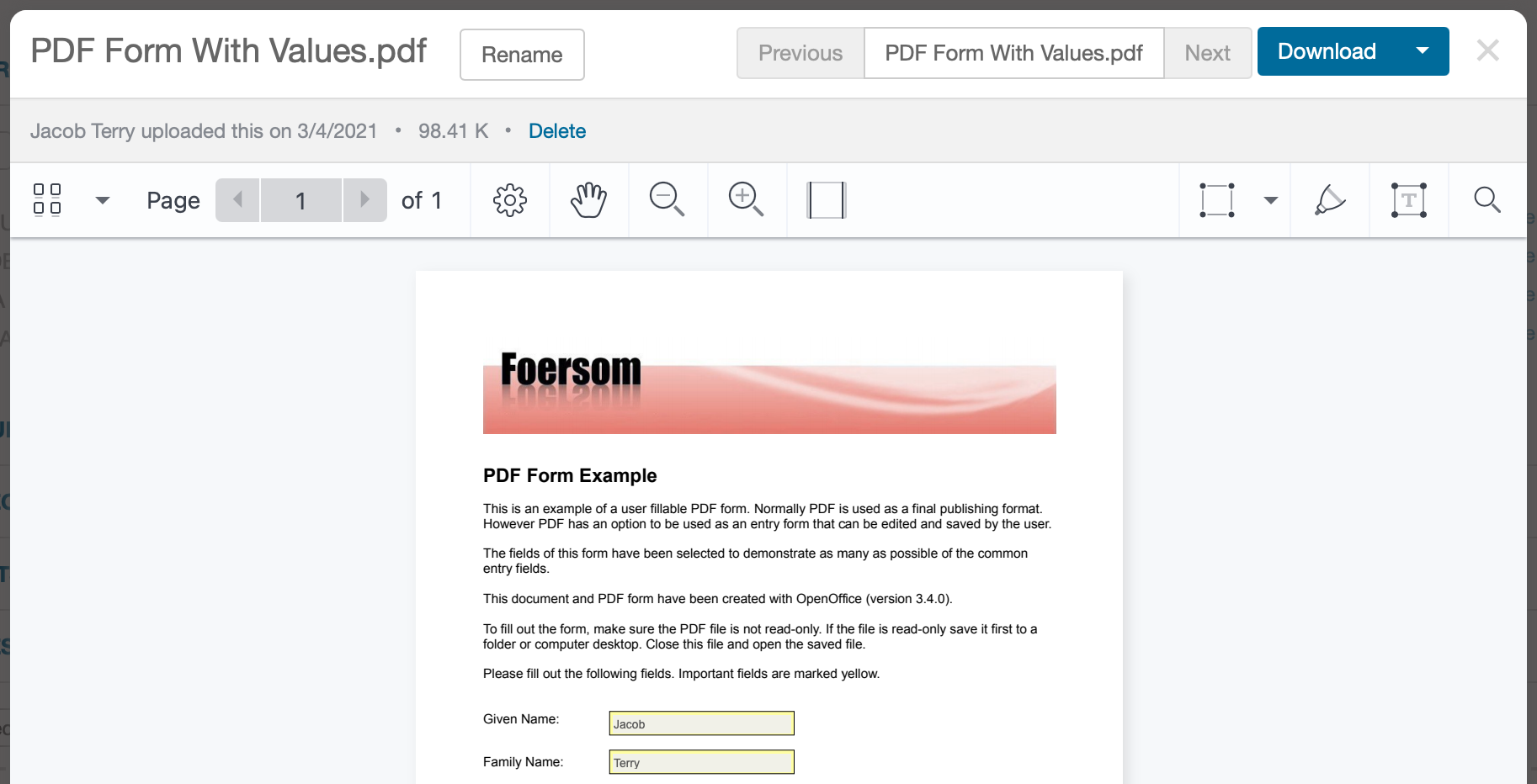
Improved “Attached Files” Page
The “Attached Files” page has been revamped with a cleaner view that features larger thumbnails and more information. This same revamp is on the way for the “Project Files” page as well.
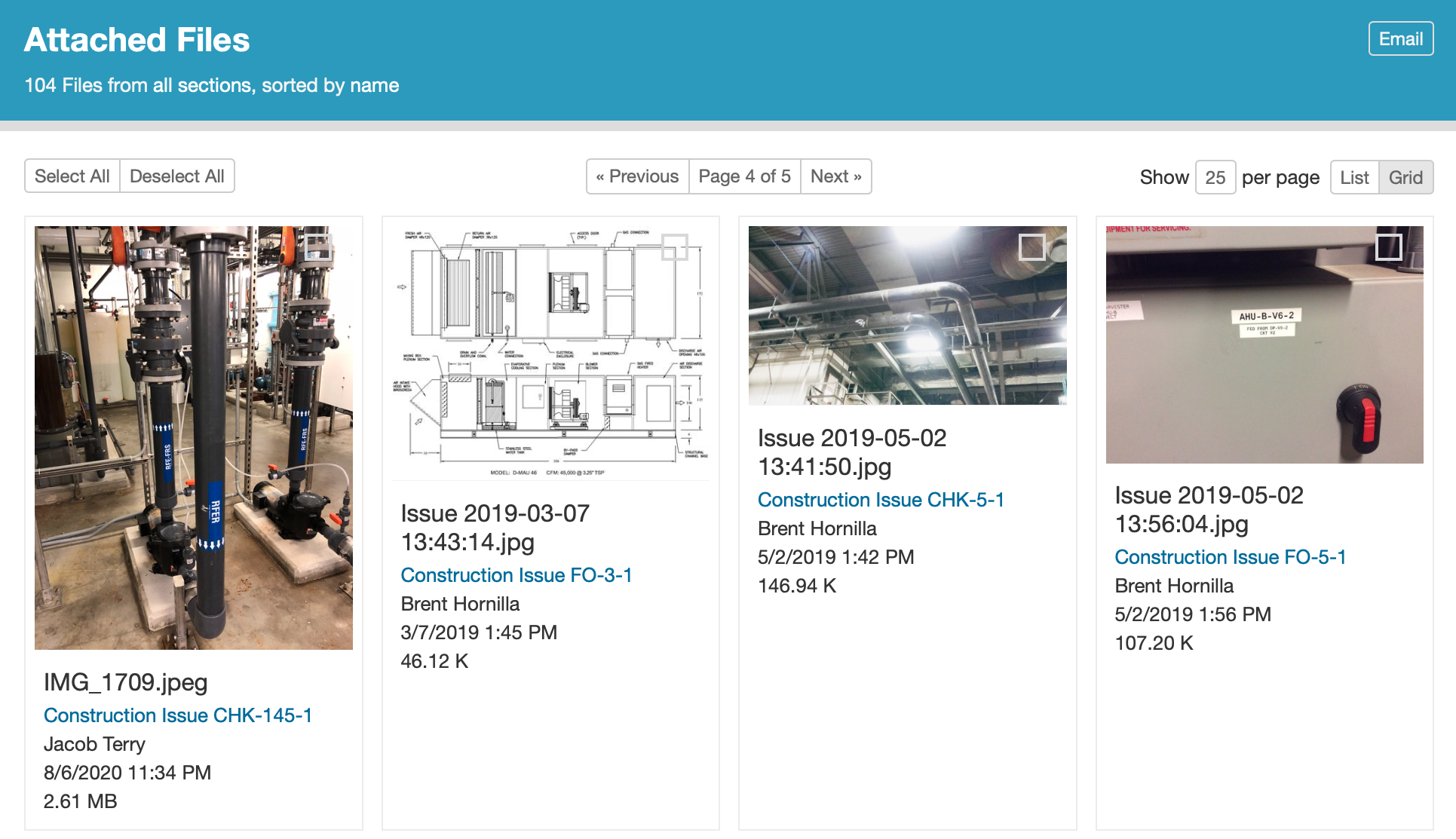
Performance Improvements and Bug Fixes
- Images and PDFs now load faster in the viewer, especially when using the “Next” and “Previous” buttons to navigate between files.
- The Attached Files page loads faster.
- The “Next”/”Previous” controls load faster when viewing an issue detail page.
- The “Source” field for attached files now includes more information for checklist and test line files and is a clickable link.
- Tabbing between issue comment text boxes now works in more situations.
- Searching in “Attached Files” now follows standard CxAlloy search rules, allowing for quoted strings and negation.
CxAlloy TQ for Apple Silicon Macs
Last year, Apple announced that it would start making its own chips for the Mac, like it already does for iOS devices. An interesting side effect of this was the new ability to run iOS apps on these new Apple Silicon Macs. After some testing and some tweaking of the user interface, we have now made the iOS app available on Apple Silicon Macs. To download it, simply search for “CxAlloy TQ” in the Mac App Store on an Apple Silicon Mac.
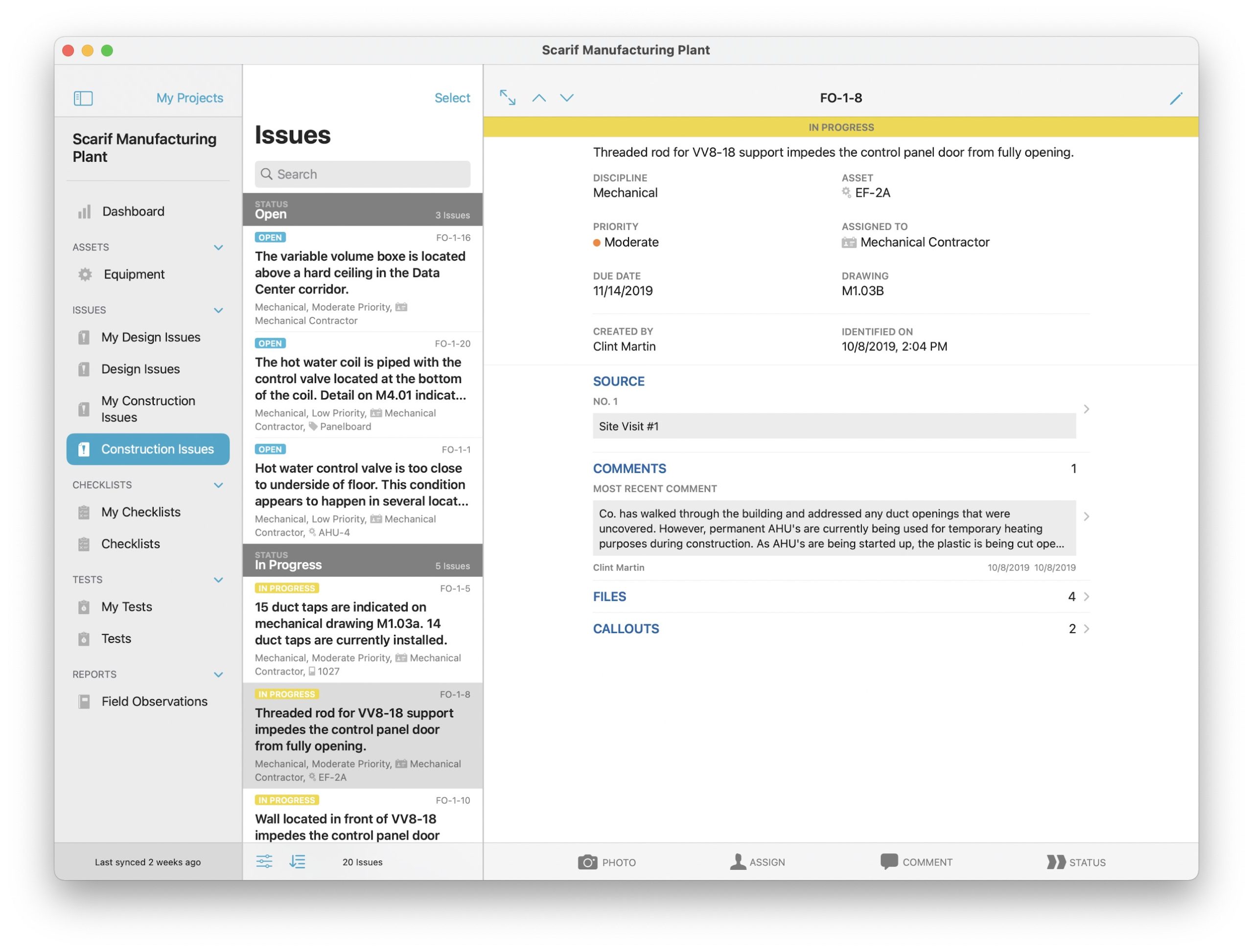
Universal Links
When you tap on a CxAlloy TQ link in an email, message, or note on your iOS device, it will launch the app and go to that item in the app instead of the website. This means you can successfully click on links even when you are offline!
If the project or item is not available in the app, the app will automatically pass it on to be opened in your browser instead as before.
Handoff
If you have multiple Apple devices, you can now browse your project on one device and continue it one another using Handoff. For example, if you are viewing a list of checklists in the iOS app and you bring your phone close to your Mac, you can click the Safari icon in your dock to load the same list of checklists in your browser.