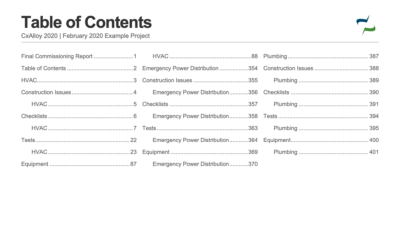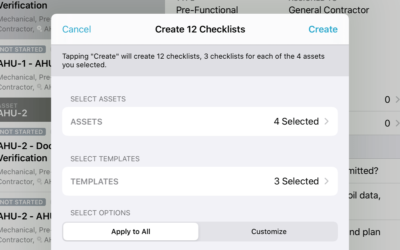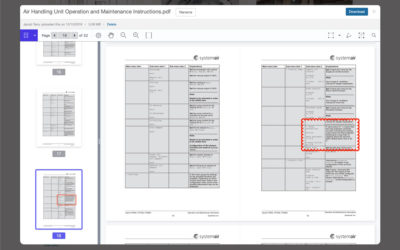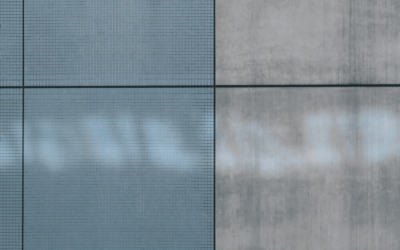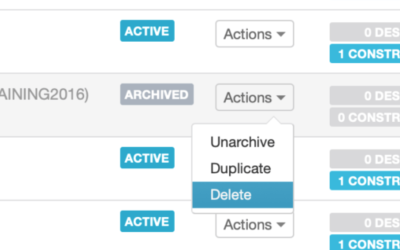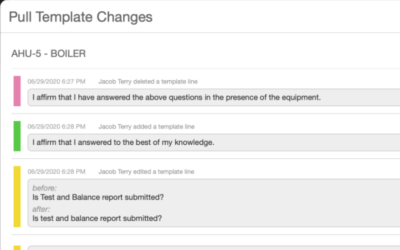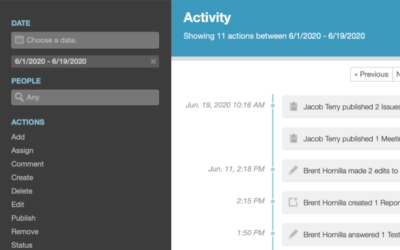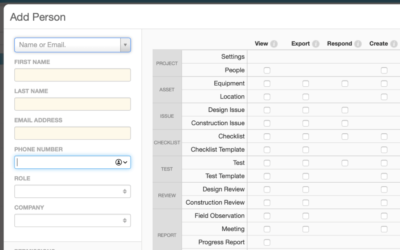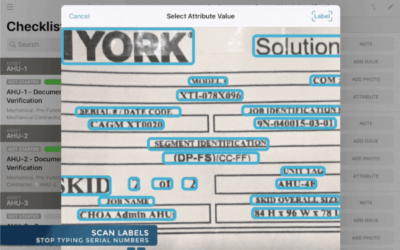As part of our February 2020 release we greatly expanded the filtering options in the report generator. Each section (issues, checklists, tests, etc.) now includes all or most of the same filters as that section’s list view. Even better, you can select multiple...
CxAlloy Blog
News and updates for CxAlloy TQ and CxAlloy FM

Batch Create Checklists and Tests in the Field
We are pleased to announce the latest release of the iOS app with a major new feature: batch creation of checklists and tests! This release also adds next/previous buttons for navigating between items in a list and a healthy dose of bug fixes. Batch Create Checklists...
Webinar Series
We recently held the first of our new webinar series, Bringing Transparency and Effectiveness to the Whole Project Team. You can watch on demand right now at CxAlloy.com/media/20200211. Join us for future webinars. Every month we will feature speakers from the...
CxAlloy TQ February 2020 Release
We are pleased to announce the first CxAlloy TQ update of 2020! In this release we've made two important tools more useful: importing and the report generator. We've also added an export for project attributes and, of course, fixed some bugs. Importing New import...
CxAlloy TQ 4.0 for iOS
Newly released in the App Store is version 4.0 of the CxAlloy TQ iOS app, which features significant foundational changes to support exciting new functionality in iOS and iPadOS 13. Aside from dozens of small improvements and bug fixes, this update features three main...
Easier Renaming through Imports
Recently we released an update to imports that makes it easier to rename items using an imported Excel file. Although technically possible in the past, doing so was confusing, time-consuming, and prone to error. It's now much simpler and easy to understand. As...
Batch Answer – New for CxAlloy TQ iOS App
The latest addition to the iOS app is Batch Answer - a new interface for answering similar tests or checklists. Many tests or checklists are created from the same template and thus have identical lines. With Batch Answer, you can quickly and easily answer these...
File Markups and Callouts
One of the most transformative features we have been working on this past year is File Markups, letting you draw and place text on images and PDFs. We were excited to launch File Markups in beta at our User Conference and want to give you an overview of this upcoming...
Push Template Changes is Here!
We all know the story: you create 100 checklists based on a template, only to realize that you need to add one more line. Now you have to find the checklists, delete them, update the template, and create all 100 again. But no more! With the new "Push Changes" feature,...
Delete Projects – Customer Appreciation Summer Week 5
The latest Customer Appreciation Summer release adds project deletion. You can now finally get rid of that project you renamed "ZZZZ Don't Use"! 😀 You can now delete projects Deleting a project is as simple as clicking the "Delete" button on an account's Projects...
Pull Template Changes – Customer Appreciation Summer Week 4
This week we've got something really great - a major expansion of the Push Changes feature we rolled out late last year. Push Changes allows you make edits to a template, such as adding lines or editing questions, and then "push" those changes to the checklists or...
The Business of Commissioning Webinar Questions and Answers
As part of our webinar series Steve Alschuler, principal at Bath Commissioning, gave a fantastic presentation on best practices for managing a profitable and successful commissioning business. If you didn't catch it, watch it on-demand on our resources page. A good...
Filter Project Activity by Date – Customer Appreciation Summer Week 3
This week's release in our Customer Appreciation Summer I'm personally excited about, as it makes the Project Activity page a lot more useful - you can now filter by date range! As part of that, we have also changed how the activity page works so that it no longer...
Phone Numbers – Customer Appreciation Summer Week 2
This week's release for Customer Appreciation Summer is a simple but useful improvement: we've added a phone number field throughout the application. Technically this field was always there (you could set it on your profile page) but we didn't show it in many places....
A New Feature Every Week – Customer Appreciation Summer
The 3rd Annual Customer Appreciation Summer starts this week! Just like in past years, we'll be releasing new features all summer long. In fact, we will be releasing one new feature every week for twelve weeks. That’s twelve new features in three months. Perhaps more...
Capture Equipment Data without Typing a Single Letter
Today we have an incredible new feature for you - the ability to scan equipment labels and record equipment data, without typing a single character. Simply take a photo of equipment labels with your iPhone or iPad camera, then tap the recognized text to record...
More Powerful Import Tools for CxAlloy TQ
In our February 2020 release of CxAlloy TQ we made four key additions to the import capabilities of CxAlloy TQ. You can now: Import issue and equipment status.Import issue assignment and asset.Import multiple systems for equipment and multiple zones for spaces.Import...
More Flexible Reports in CxAlloy TQ
As part of our February 2020 release we greatly expanded the filtering options in the report generator. Each section (issues, checklists, tests, etc.) now includes all or most of the same filters as that section’s list view. Even better, you can select multiple...
Batch Create Checklists and Tests in the Field
We are pleased to announce the latest release of the iOS app with a major new feature: batch creation of checklists and tests! This release also adds next/previous buttons for navigating between items in a list and a healthy dose of bug fixes. Batch Create Checklists...