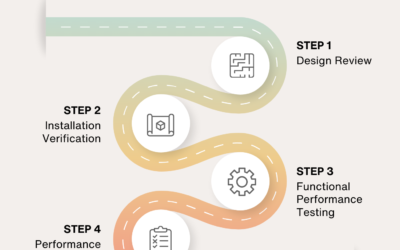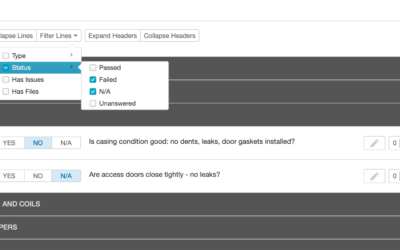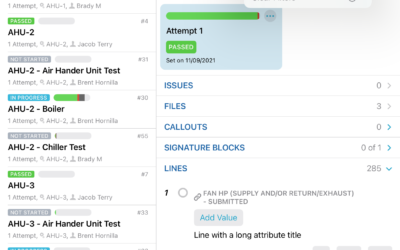Often times, users have found themselves needing to generate multiple reports for a given project with slightly varying configurations. Even if a similar configuration existed, users would have to build a new report from scratch. This week’s feature addresses that problem by allowing users to duplicate existing report configurations.
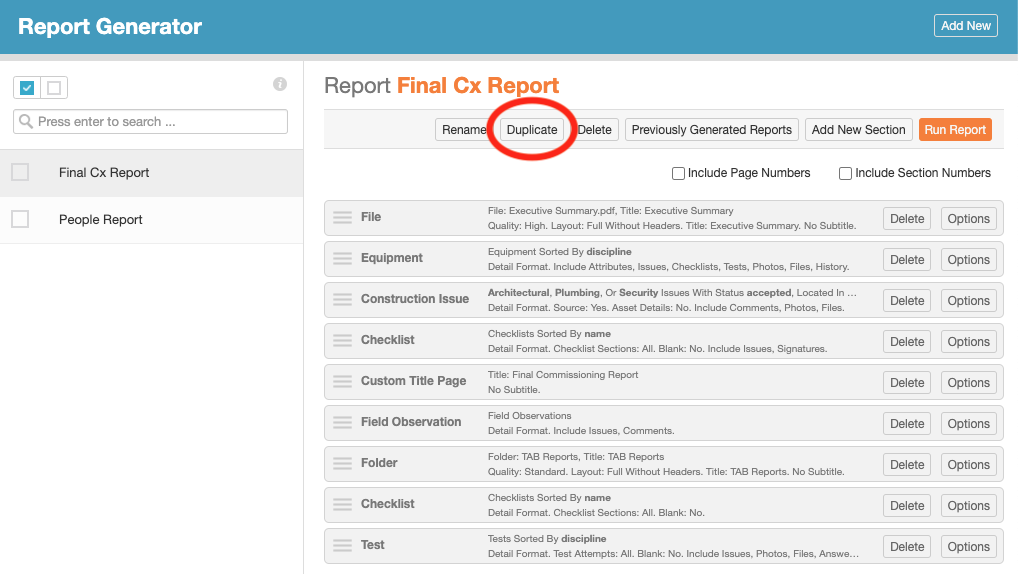
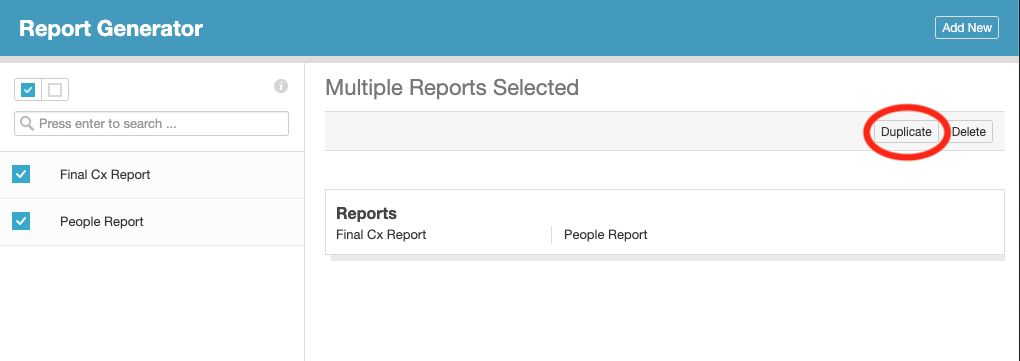
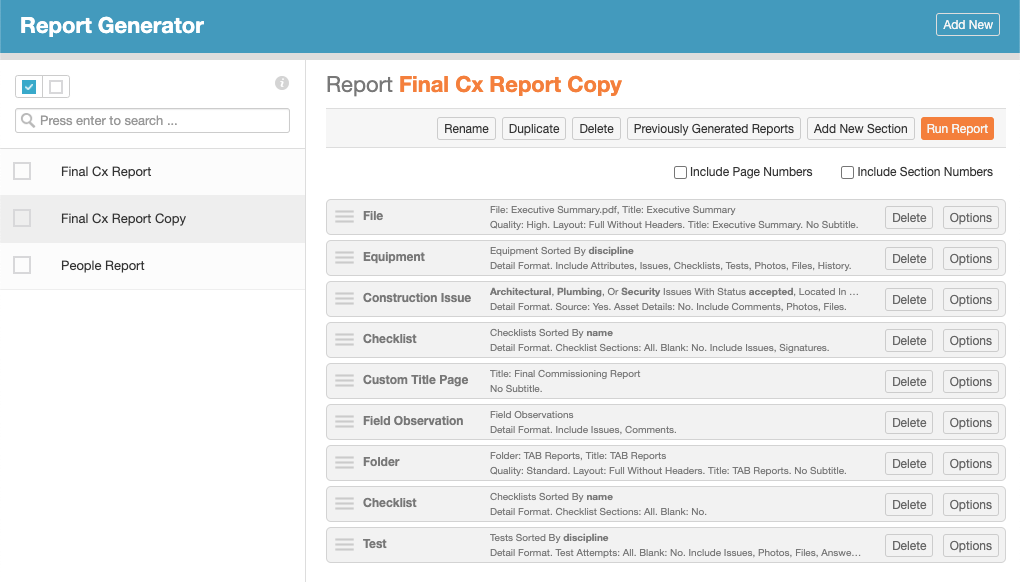
This new duplicate feature has been implemented as an additional button in both the detail view’s action bar for an individual report, and the list view’s batch action bar when selecting multiple items. Duplicated reports will have the exact same report sections and section options as the parent report at the time of duplication, with the word “Copy” appended to the name to differentiate it from the original. After creation, the duplicate can be modified freely without effecting the original, drastically reducing administrative overhead in the Report Generator section.
As with all of our features, we welcome any feedback to further improve your user experience moving forward. Please submit any recommendations or ideas to “support@cxalloy.com”.